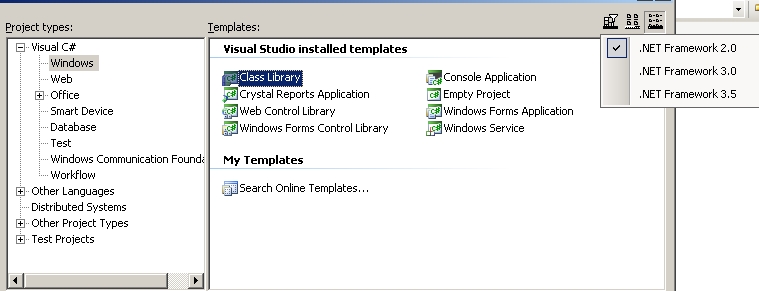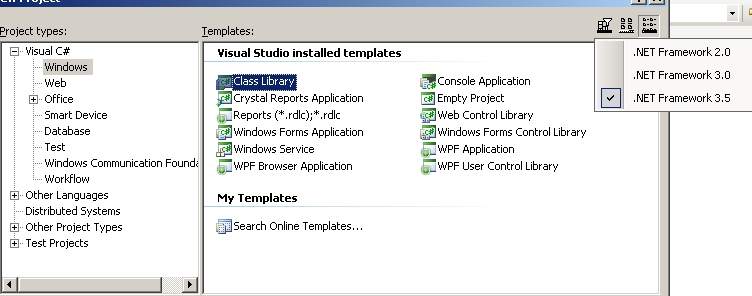For all the RTM versions of Visual Studio that have been produced by Microsoft since the inception of the .NET framework, each has only worked with it’s own version of the .NET framework. Visual Studio .NET (2002) worked with .NET 1.0, Visual Studio .NET 2003 worked only with .NET 1.1 and Visual Studio 2005 worked solely with .NET 2.0. You can say that VS 2005 supports both .NET 2.0 and 3.0, but .NET 3.0, no matter how badly named, is nothing more than an extension of .NET 2.0. Orcas is setting a breaking precedence in this realm.
When you go into the New Project dialog in Orcas there is a small icon in the upper right corner of the screen that allows you to select the .NET framework that you want to work with on the project that you’re creating.
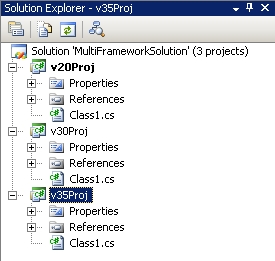 So what does this mean to you, Joe Developer, in your day to day work? I think that there might be a group of people who start speaking up saying “Now we can work on a solution that has .NET 2.0, 3.0 and 3.5 projects in it.” To me this sings like the song that went something like “Now we can using many different languages in our solutions.” My response? Malarkey. Sure you can do these things, but out in the wild who really does? Some do I’m sure, but we’re talking about a very small minority.
So what does this mean to you, Joe Developer, in your day to day work? I think that there might be a group of people who start speaking up saying “Now we can work on a solution that has .NET 2.0, 3.0 and 3.5 projects in it.” To me this sings like the song that went something like “Now we can using many different languages in our solutions.” My response? Malarkey. Sure you can do these things, but out in the wild who really does? Some do I’m sure, but we’re talking about a very small minority.
Instead of pumping up the “Multi-framework Project” front, I’m going to say that the biggest benefit that will be seen by the day to day developer is the fact that you will be able to work in the framework of your choice (more than likely the framework of your boss/IT departments choice) with the newest IDE features. Just because you choose to work with v2.0 of the framework it doesn’t mean that you have to loose the cool new features of the latest IDE. By splitting the dependency of the Framework from the IDE, Microsoft has opened up a whole new future for developers. One day, say 10 years down the road, we may be able to support that v3.0 application while we’re working in Visual Studio 2018 (assuming it doesn’t ship late).
Like any good code that does dependency injection, Visual Studio Orcas responds to some of the boundaries that the injected frameworks have. If you look at these images you can see that the Add Project dialog is filtered when selecting two different version of the frameworks. So no WPF Browser Applications when you’re working in the 2.0 version of the framework.
I think that this is a great thing for Visual Studio. If Microsoft keeps doing this we developers are going to reap the rewards for years to come.