There are a lot of people who have lists of tools that developers should use. There are also a lot of people that have suggestions of how to make presentations ‘better’. Rather than duplicate all of that good information, I’m just going to supplement it with a few things.
Coding
I’ve been in a tonne of presentations (in person and screencast training) where the presenter (myself included) has insisted on typing out every single character of code manually. It’s tedious to watch and error prone to do. Unless each keystroke has some invaluable purpose that your audience must see and hear about, don’t do it. There are a couple of tools that can help you out and you probably already have one or both of them; Visual Studio Snippets.aspx) and ReSharper Live Templates.
If you’re going to type out long lines of code, entire methods, method sturctures or more, consider adding most/all of that into a Snippet or Live Template. Here’s a Live Template I used recently.
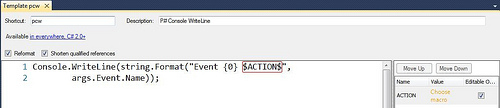
As you can see, all I need to type is three letters (pcw) and an entire line is filled in for me. In this case all I wanted to do was talk over the addition of the line with something like “…so let’s just add a console write line here to output that the code executed…” The attendees didn’t need to know the details of the whole line of code (what value would watching me write string.Format(…..) bring?)
Source Control
Put the code that supports your presentation in source control….please. Put it on github, bitbucket, or Google Code. I don’t care about the platform it’s stored on, just put it some where that I can easily get to it. Then don’t forget to tell us about it. Include a slide at the end of the presentation that has the repository URL on it. Nothing special is needed, just “Source code: www.github.com/myname/myrepo”.
Your Details
Put your contact details at the end of your presentation. Setup a custom email account of this purpose if you’re worried about being inundated afterwards. Even if you just put up your Twitter handle, at least you’ve given someone the opportunity to reach out to you for clarification on your presentation. Not everyone comes up to ask questions after the presentation ends.
On a related note, please, for the love of all things, don’t include an “About Me” slide at the start of your presentation. That’s what your bio on the conference website is for.
Slide Delivery
Make your slides available if the conference isn’t going to. I know that the slides without the overlaying presentation aren’t worth a crap for most people, but for those that did attend the session, did pay attention and do want to refer back to what they saw, the slides are an invaluable resource. Even if only for the URL that links to your sample code’s repository or your contact info, having the slides available is valuable to attendees. There are a number of different sites out there that you can use to make your slides available while still preventing people from downloading the raw PowerPoint (or whatever you use) and turning your presentation into their presentation. Try SlideShare, AuthorStream, or SlideBoom.